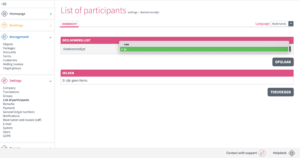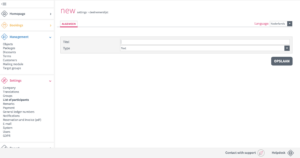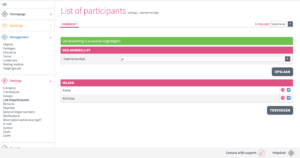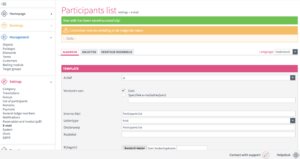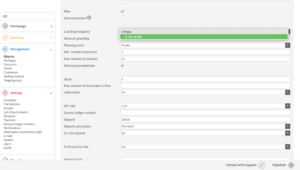Activating and Using the Participant List Module
You may want to request additional information about co-renters besides the main booker. This can be done through the participant list module. Follow these steps to activate the module:
1. Activate Participant List Module
– Go to ‘Settings’ in the left menu, then to ‘List of participants’. Select ‘Participant List: Yes’ and click ‘Save’ (see image 1).
2. Create Form Fields
– You can then create form fields (see images 2 and 3 as examples). These details will be requested from the main booker via email after booking.
3. Request Additional Information
– As indicated in step 2, you can request additional information from the co-renters after booking. The corresponding email template can be found under ‘Settings’ > ‘Email’ > ‘Participant List’ (see image 4 for example). This text is automatically sent after booking.
4. Enable Participant List for Rental Products
– The configuration is complete. Go to the relevant rental product(s) and turn on the participant list (see image 5).
Where to Find the Additional Information
In the booking, you can see to the right of the booking line whether the additional information has been filled in (see image 6 for example). If the icon is red, the information has not yet been filled in. If it is orange, the information is partially filled in, and if it is green, the information is complete. Click on the icon to view the information and optionally export it to Excel or PDF (see image 7 for example). You can also manually send the configured email template from here (see image 8).
No Access to Participant List
If you have sent an email requesting the participant list to a guest, but they get a message saying they don’t have access, the email address in the booking does not match the email address to which the email was sent.
Ensure that the email address in the booking is the same as the email address to which you send the email. This will grant the guest access, allowing them to fill out the participant list.