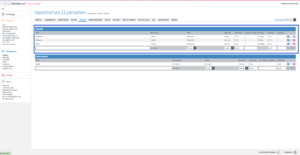To create rental periods, go to the ‘periods’ tab under the respective rental product (see image 1 as an example). You can set as many periods as you like.
A commonly used example for accommodation rental is:
Pre-season weekend
Pre-season midweek
Pre-season week
Peak season weekend
Peak season midweek
Peak season week
Post-season weekend
Post-season midweek
Post-season week
Of course, you can also work with time periods (e.g., morning, afternoon, full day) or a specific number of hours. This is useful for boat rentals.
Please read the following explanation for assistance.
Title
Here you can specify the title of the booking period (for example: weekend). This will be visible to the visitor.
Price
Here you can set the method of rate calculation.
– per period
– per night
– per period per person
– per night per person
Start day
Here you can set one or more changeover days.
Start time
Here you can set the arrival time (keep ’15:00′ as the format).
Number of nights
Here you can specify how many nights the rental period lasts.
End day
The departure day is automatically calculated based on the entered number of nights.
End time
Here you can set the departure time (keep ’10:30′ as the format).
Duration
The duration is automatically calculated in hours based on the entered number of nights along with the start and end time.
For creating ‘free periods’, you can refer to this article.