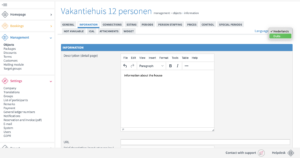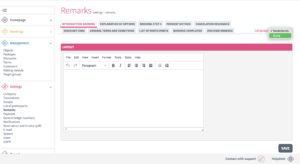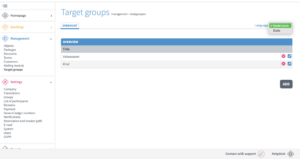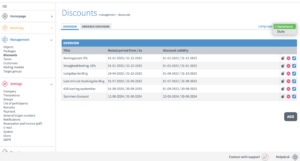To use this module, we need to activate it for you. Please call or email us if the translation module needs to be activated in your account, and let us know which languages need to be activated.
The languages we offer:
– English
– German
– Czech
– French
– Danish
– Italian
– Spanish
If you use the translation module, there are some items that need to be translated manually. These items are:
– Title of the rental product (see image 1).
– Information about the rental product (see image 2).
– Email templates (see image 3).
– Explanations during the booking process, which is optional (see image 4).
– Public titles of target groups, which is optional (see image 5).
– Public titles of discounts, which is optional (see image 6).
Additionally, you can translate the labels yourself under ‘Settings’ > ‘Translations’ (see image 7).