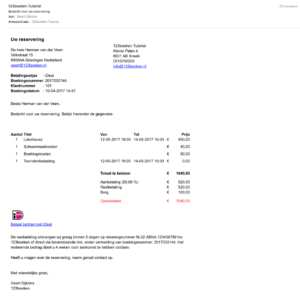f you are using an internet payment gateway such as Mollie, you can send the booking confirmation along with an online payment request from the administration. Here’s how to do it:
1. Go to the relevant booking.
2. Select the desired payment method under the ‘Booking details’ section and click ‘Save’ (see image 1).
3. Navigate to ‘Compose email’ under the ‘Status’ section and check the amount you wish to collect (see image 2).
4. Click on ‘Send’.
The customer will now receive the booking confirmation including the online payment request (see image 3 for example). You can also view this in the booking log, along with other actions related to this booking.