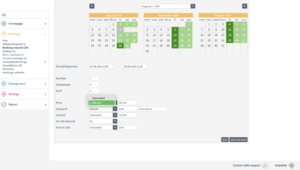In the event that your customer wants to change the arrival and departure dates of the current reservation, you can arrange this within the system as follows:
– Go to the relevant reservation and click on the edit icon (pencil) next to the invoice line you want to modify (see image 1).
– Select the new arrival date in the calendar. If the period/start day does not exist in the calendar, you can also manually enter a booking period under ‘period’ (at the top of the page).
– If you want to manually adjust the price, you can do so here as well (see image 2).