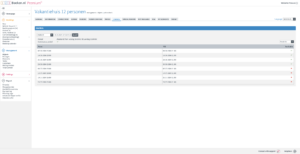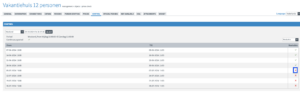Toont jouw kalender een foute bezetting of kloppen de prijzen niet? Dan kun je via de controle-functie zien wat er aan de hand is. Deze vindt je bij het product onder het tabblad ‘controle’ (zie afbeelding 1). Hier kun je de geblokkeerde periode controleren op zowel tariefinvoer als boekbaarheid. Klik op het ‘vinkje’ of ‘kruisje’ voor meer informatie (zie afbeelding 2). Vervolgens zie je een dashboard met informatie (zie afbeelding 3):
Price * = Is there a known tariff for the selected period?
Available = Is there a reservation for the selected period?
Bookable = Is the product available for reservation?
The system performs this check for both the main product and the mandatory extras because they also need to be bookable.
– When entering prices, it’s important that the ‘from/until’ dates align properly. So: Period 1: from 01-01-2019 to 01-02-2019 Period 2: from 01-02-2019 to 01-03-2019
If all periods are marked as bookable in the check, but you don’t see it reflected in the widget, it might be due to cached data not being loaded. Try saving the tariffs again by clicking on the blue disk icon, and it will become bookable in the widget.